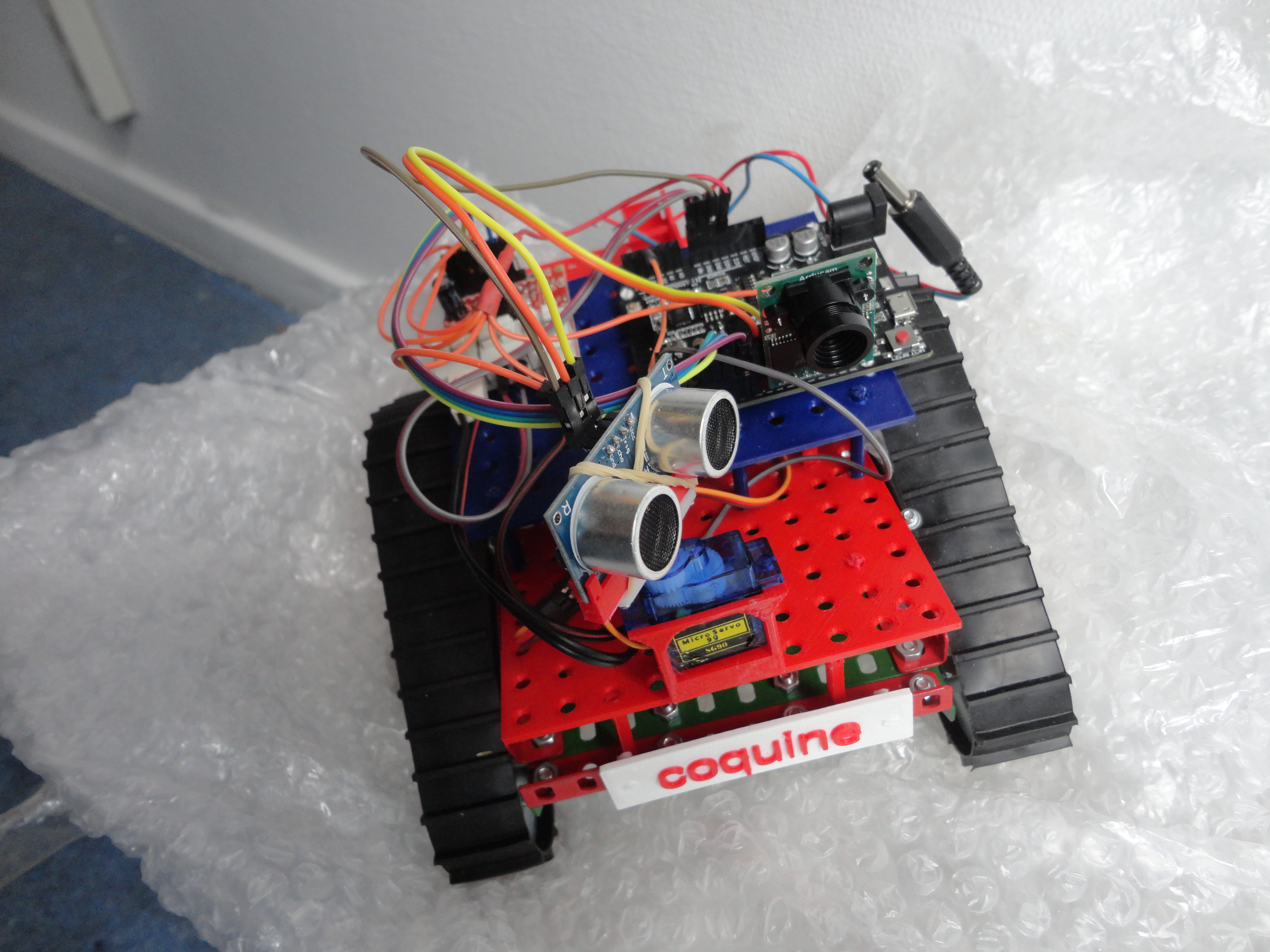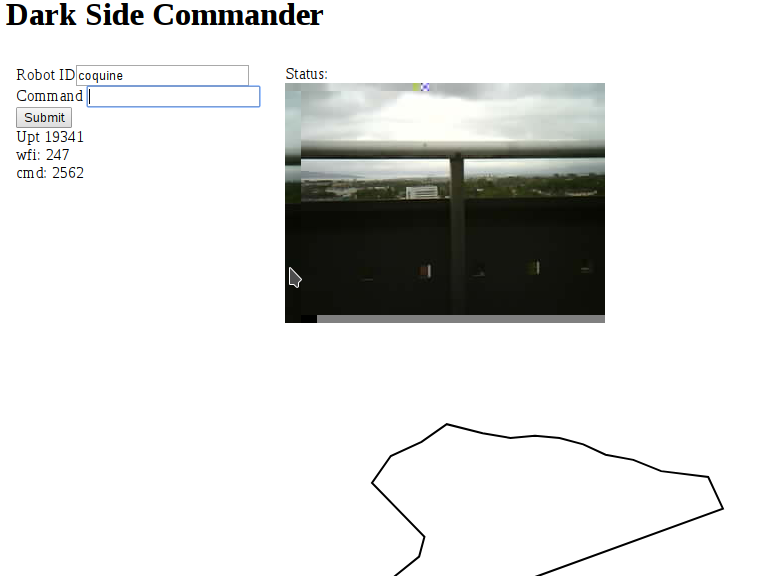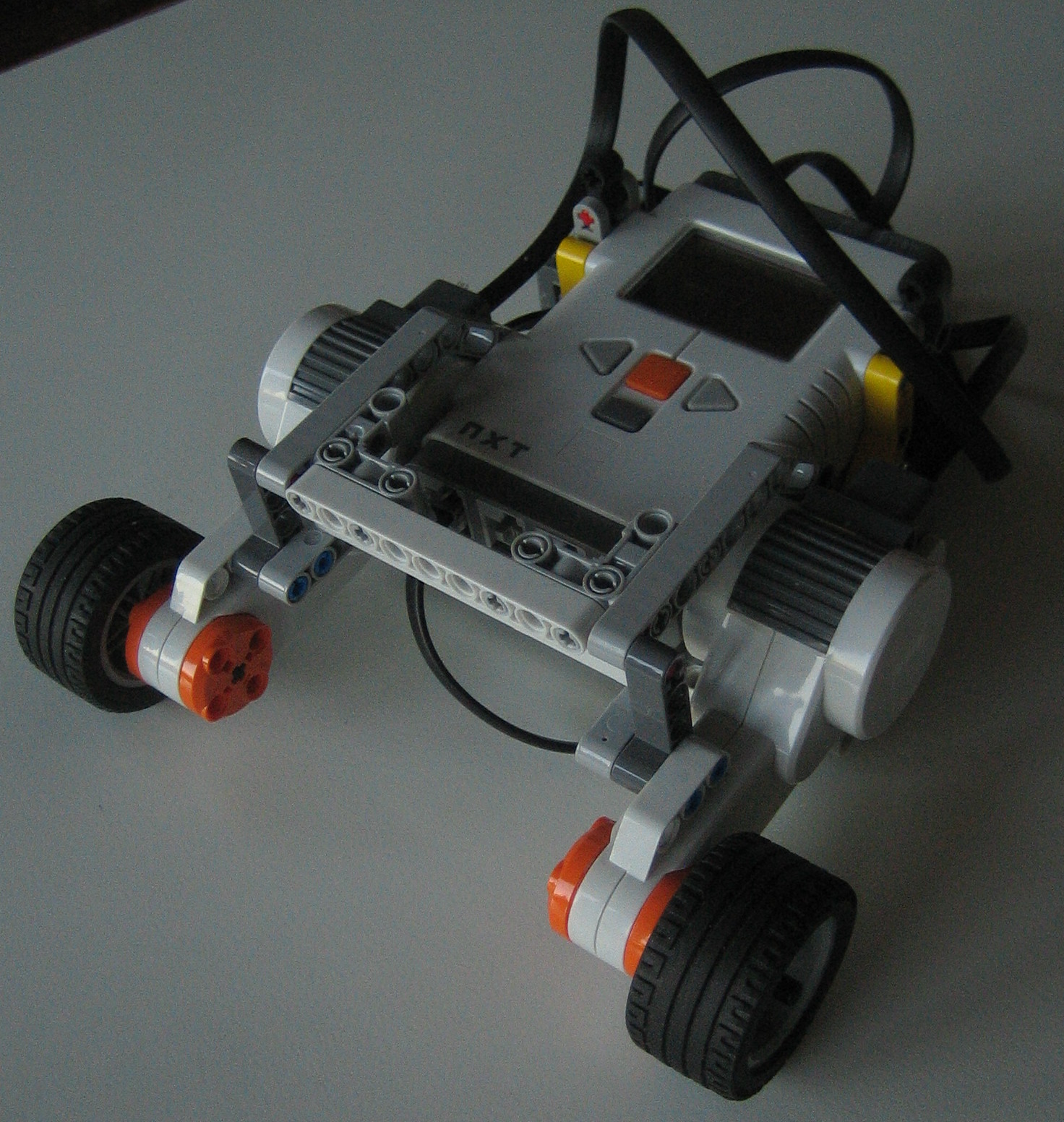While working on a CNC with servo motors controlled by the
LinuxCNC
PID
controller, I recently had to learn how to tune the collection of values
that control such mathematical machinery that a PID controller is. It
proved to be a lot harder than I hoped, and I still have not succeeded
in getting the Z PID controller to successfully defy gravity, nor X
and Y to move accurately and reliably. But while climbing up this
rather steep learning curve, I discovered that some motor control
systems are able to tune their PID controllers. I got the impression
from the documentation that LinuxCNC were not. This proved to be not
true.
The LinuxCNC
pid
component is the recommended PID controller to use. It uses eight
constants Pgain, Igain, Dgain,
bias, FF0, FF1, FF2 and
FF3 to calculate the output value based on current and wanted
state, and all of these need to have a sensible value for the
controller to behave properly. Note, there are even more values
involved, theser are just the most important ones. In my case I need
the X, Y and Z axes to follow the requested path with little error.
This has proved quite a challenge for someone who have never tuned a
PID controller before, but there is at least some help to be found.
I discovered that included in LinuxCNC was this old PID component
at_pid claiming to have auto tuning capabilities. Sadly it had been
neglected since 2011, and could not be used as a plug in replacement
for the default pid component. One would have to rewriting the
LinuxCNC HAL setup to test at_pid. This was rather sad, when I wanted
to quickly test auto tuning to see if it did a better job than me at
figuring out good P, I and D values to use.
I decided to have a look if the situation could be improved. This
involved trying to understand the code and history of the pid and
at_pid components. Apparently they had a common ancestor, as code
structure, comments and variable names were quite close to each other.
Sadly this was not reflected in the git history, making it hard to
figure out what really happened. My guess is that the author of
at_pid.c
took a version of
pid.c,
rewrote it to follow the structure he wished pid.c to have, then added
support for auto tuning and finally got it included into the LinuxCNC
repository. The restructuring and lack of early history made it
harder to figure out which part of the code were relevant to the auto
tuning, and which part of the code needed to be updated to work the
same way as the current pid.c implementation. I started by trying to
isolate relevant changes in pid.c, and applying them to at_pid.c. My
aim was to make sure the at_pid component could replace the pid
component with a simple change in the HAL setup loadrt line, without
having to "rewire" the rest of the HAL configuration. After a few
hours following this approach, I had learned quite a lot about the
code structure of both components, while concluding I was heading down
the wrong rabbit hole, and should get back to the surface and find a
different path.
For the second attempt, I decided to throw away all the PID control
related part of the original at_pid.c, and instead isolate and lift
the auto tuning part of the code and inject it into a copy of pid.c.
This ensured compatibility with the current pid component, while
adding auto tuning as a run time option. To make it easier to identify
the relevant parts in the future, I wrapped all the auto tuning code
with '#ifdef AUTO_TUNER'. The end result behave just like the current
pid component by default, as that part of the code is identical. The
end result
entered the LinuxCNC master branch a few days ago.
To enable auto tuning, one need to set a few HAL pins in the PID
component. The most important ones are tune-effort,
tune-mode and tune-start. But lets take a step
back, and see what the auto tuning code will do. I do not know the
mathematical foundation of the at_pid algorithm, but from observation
I can tell that the algorithm will, when enabled, produce a square
wave pattern centered around the bias value on the output pin
of the PID controller. This can be seen using the HAL Scope provided
by LinuxCNC. In my case, this is translated into voltage (+-10V) sent
to the motor controller, which in turn is translated into motor speed.
So at_pid will ask the motor to move the axis back and forth. The
number of cycles in the pattern is controlled by the
tune-cycles pin, and the extremes of the wave pattern is
controlled by the tune-effort pin. Of course, trying to
change the direction of a physical object instantly (as in going
directly from a positive voltage to the equivalent negative voltage)
do not change velocity instantly, and it take some time for the object
to slow down and move in the opposite direction. This result in a
more smooth movement wave form, as the axis in question were vibrating
back and forth. When the axis reached the target speed in the
opposing direction, the auto tuner change direction again. After
several of these changes, the average time delay between the 'peaks'
and 'valleys' of this movement graph is then used to calculate
proposed values for Pgain, Igain and Dgain, and insert them into the
HAL model to use by the pid controller. The auto tuned settings are
not great, but htye work a lot better than the values I had been able
to cook up on my own, at least for the horizontal X and Y axis. But I
had to use very small tune-effort values, as my motor
controllers error out if the voltage change too quickly. I've been
less lucky with the Z axis, which is moving a heavy object up and
down, and seem to confuse the algorithm. The Z axis movement became a
lot better when I introduced a bias value to counter the
gravitational drag, but I will have to work a lot more on the Z axis
PID values.
Armed with this knowledge, it is time to look at how to do the
tuning. Lets say the HAL configuration in question load the PID
component for X, Y and Z like this:
loadrt pid names=pid.x,pid.y,pid.z
Armed with the new and improved at_pid component, the new line will
look like this:
loadrt at_pid names=pid.x,pid.y,pid.z
The rest of the HAL setup can stay the same. This work because the
components are referenced by name. If the component had used count=3
instead, all use of pid.# had to be changed to at_pid.#.
To start tuning the X axis, move the axis to the middle of its
range, to make sure it do not hit anything when it start moving back
and forth. Next, set the tune-effort to a low number in the
output range. I used 0.1 as my initial value. Next, assign 1 to the
tune-mode value. Note, this will disable the pid controlling
part and feed 0 to the output pin, which in my case initially caused a
lot of drift. In my case it proved to be a good idea with X and Y to
tune the motor driver to make sure 0 voltage stopped the motor
rotation. On the other hand, for the Z axis this proved to be a bad
idea, so it will depend on your setup. It might help to set the
bias value to a output value that reduce or eliminate the
axis drift. Finally, after setting tune-mode, set
tune-start to 1 to activate the auto tuning. If all go well,
your axis will vibrate for a few seconds and when it is done, new
values for Pgain, Igain and Dgain will be active. To test them,
change tune-mode back to 0. Note that this might cause the
machine to suddenly jerk as it bring the axis back to its commanded
position, which it might have drifted away from during tuning. To
summarize with some halcmd lines:
setp pid.x.tune-effort 0.1
setp pid.x.tune-mode 1
setp pid.x.tune-start 1
# wait for the tuning to complete
setp pid.x.tune-mode 0
After doing this task quite a few times while trying to figure out
how to properly tune the PID controllers on the machine in, I decided
to figure out if this process could be automated, and wrote a script
to do the entire tuning process from power on. The end result will
ensure the machine is powered on and ready to run, home all axis if it
is not already done, check that the extra tuning pins are available,
move the axis to its mid point, run the auto tuning and re-enable the
pid controller when it is done. It can be run several times. Check
out the
run-auto-pid-tuner
script on github if you want to learn how it is done.
My hope is that this little adventure can inspire someone who know
more about motor PID controller tuning can implement even better
algorithms for automatic PID tuning in LinuxCNC, making life easier
for both me and all the others that want to use LinuxCNC but lack the
in depth knowledge needed to tune PID controllers well.
As usual, if you use Bitcoin and want to show your support of my
activities, please send Bitcoin donations to my address
15oWEoG9dUPovwmUL9KWAnYRtNJEkP1u1b.